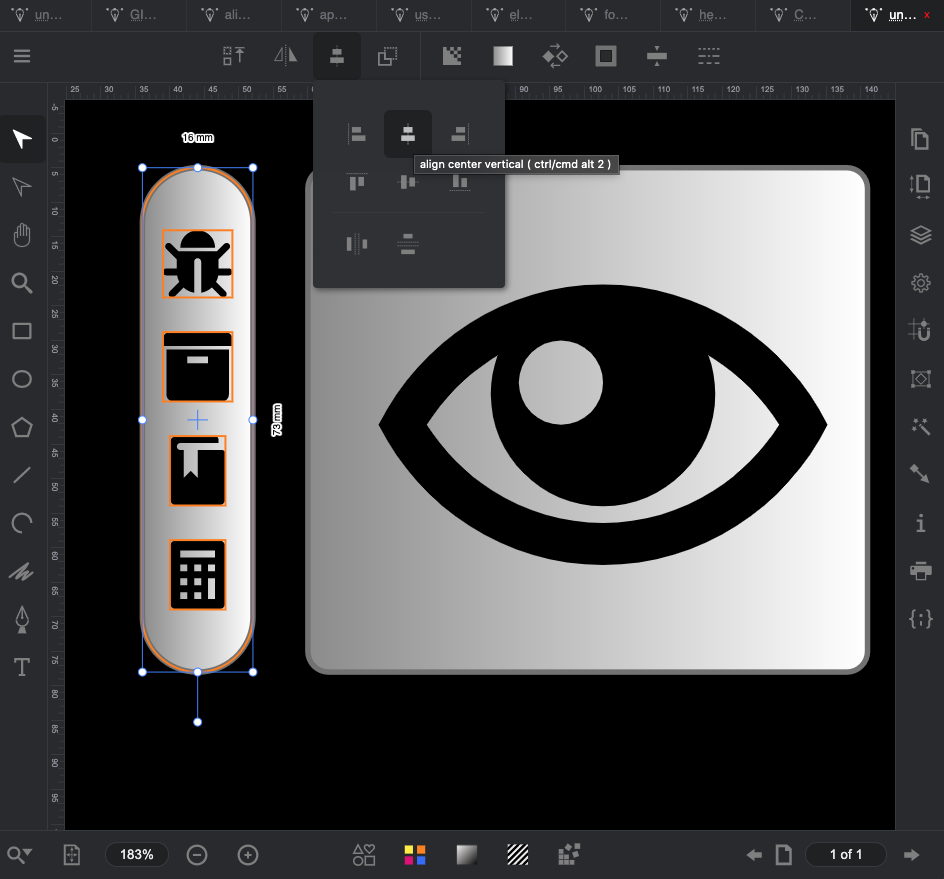How to align SVG elements
The "Alignment" panel shows the alignment actions.
Alignment actions are applied to the selected SVG elements.
If only one SVG element is selected, it will be aligned to the page.
Otherwise, the selected SVG elements will be aligned with each other.
- "Align Left", Align SVG elements to the left.
- "Align Center", Aligns the SVG elements to the center on the Y axis.
- "Align Right", Align SVG elements right.
- "Align Top", Align SVG elements to the top.
- "Align Center", Aligns the SVG elements to the center on the X axis.
- "Align Bottom", Align the SVG elements to the bottom.
Distribution actions
- "Distribute horizontal space", Distribute the horizontal space between the elements.
- "Distribute vertical space", Distribute the vertical space between the elements.