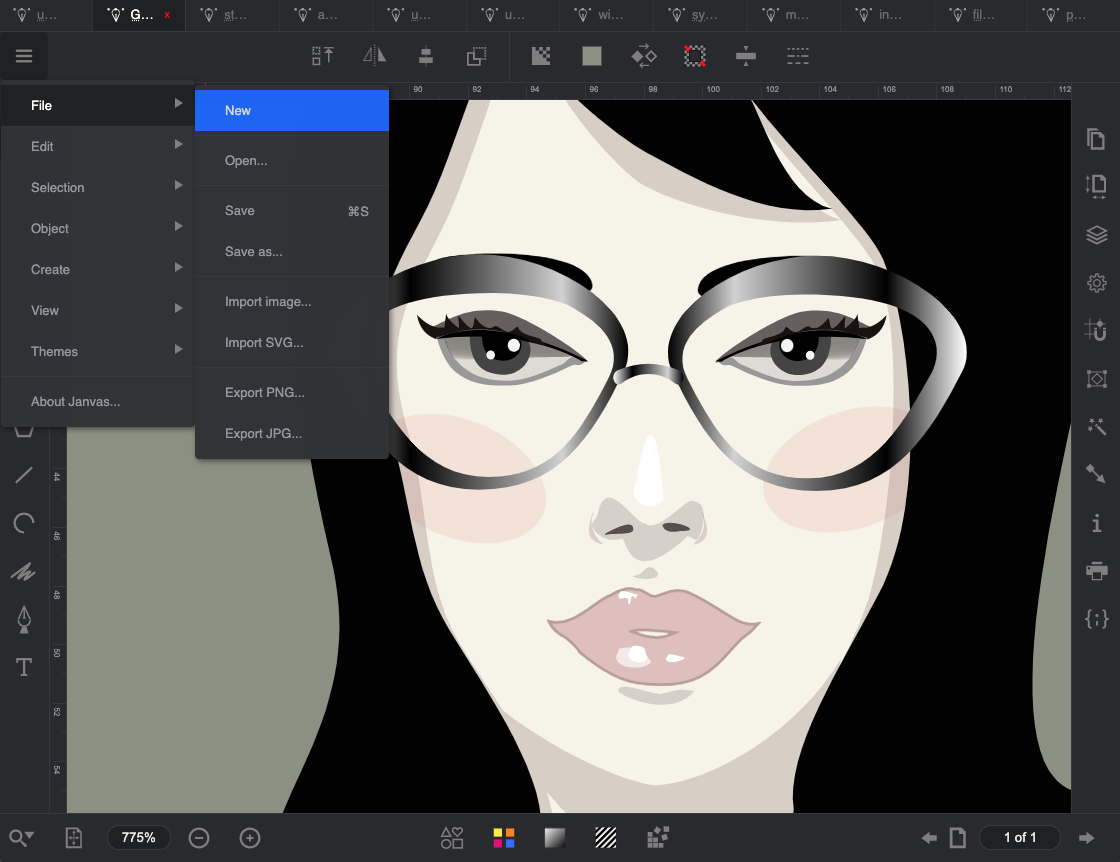File menu - Manage SVG documents
The file menu includes useful features for managing files. There are controls for opening and exporting SVG documents.
The "New" menu item is used to create a new SVG document.
The "Open" menu item opens a SVG document present in your computer.
The "Save" menu item saves the currently open SVG document to your computer.
The "Save as..." menu item saves the currently open SVG document to your computer with a new name.
The "Import image" menu item allows you to select and import an image from your computer.
The "Import SVG..." menu item allows you to select and import an SVG document from your computer. If the imported document is a Janvas document, all the pages will be imported.
The "Export PNG image" menu item allows you to export the current page as a PNG image.
The "Export JPG image" menu item allows you to export the current page as a JPG image.