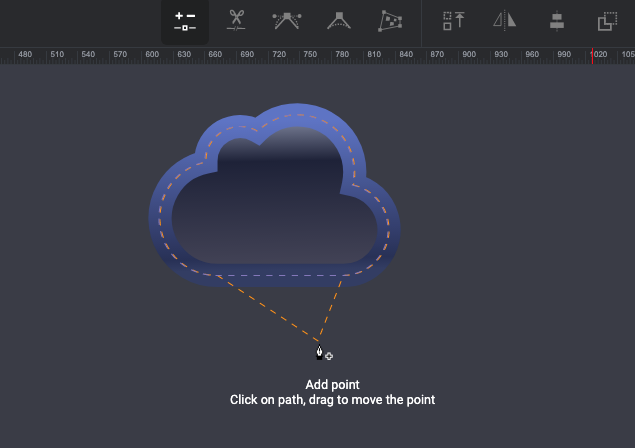Add-remove points from an SVG path
The "Add/Remove Points" tool allows you to add or remove points from an SVG Path.
Click on the outline of a SVG Path to add a new point.
Click on a point of the SVG Path to delete it.
This tool can be activated via the keyboard by pressing the "X" key or by press "ALT" key with the "points selection" tool.