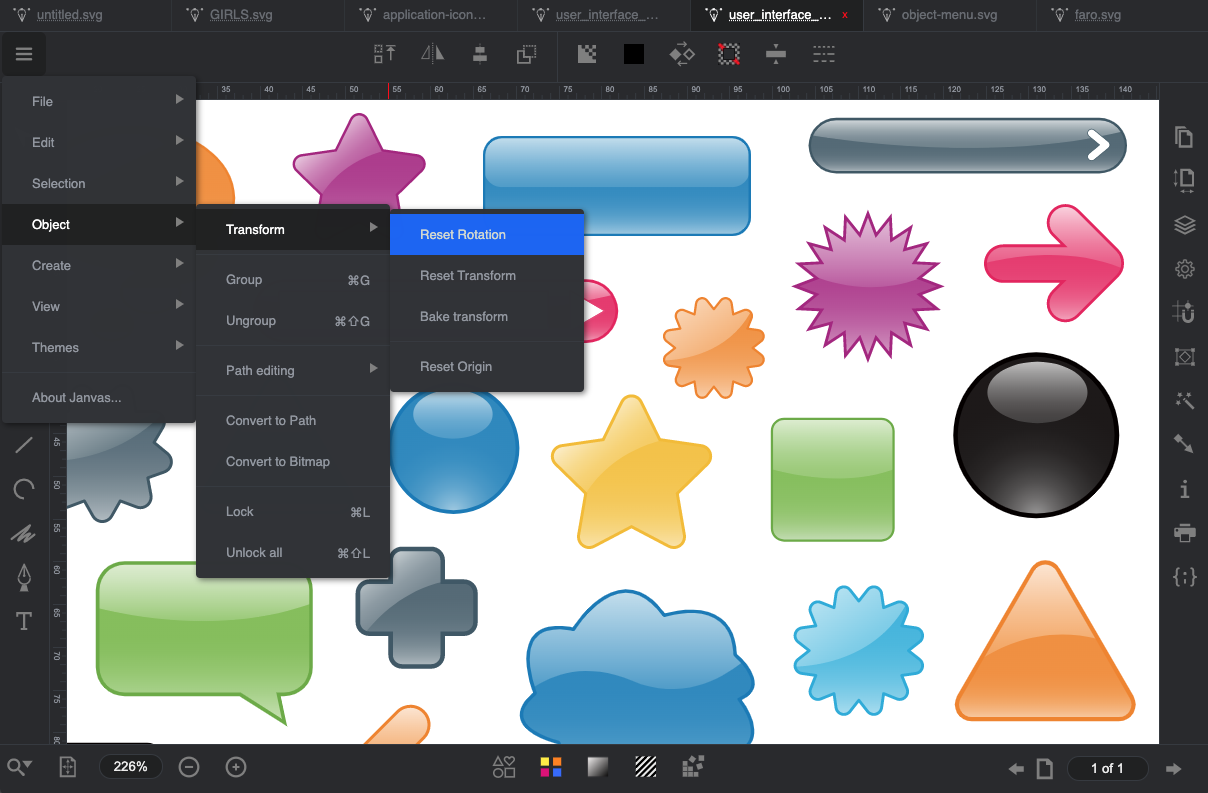Object menu - Editing actions
The "Object" menu contains actions applicable to the current SVG element selection.
"Transform" - Open the transform menu
"Group" - Groups the selected SVG elements.
"Ungroup" - Separates grouped, clipped or masked SVG elements.
Path editing - Open the Path editing menu
"Convert to path" - Converts the selected SVG elements into a path.The conversion can be applied to rectangle, ellipse and text type elements.
"Convert to bitmap" - Converts the selected SVG elements into a bitmap image.
"Lock" - Locks the selected items.
"Unlock all" - Unlocks all previously locked items.