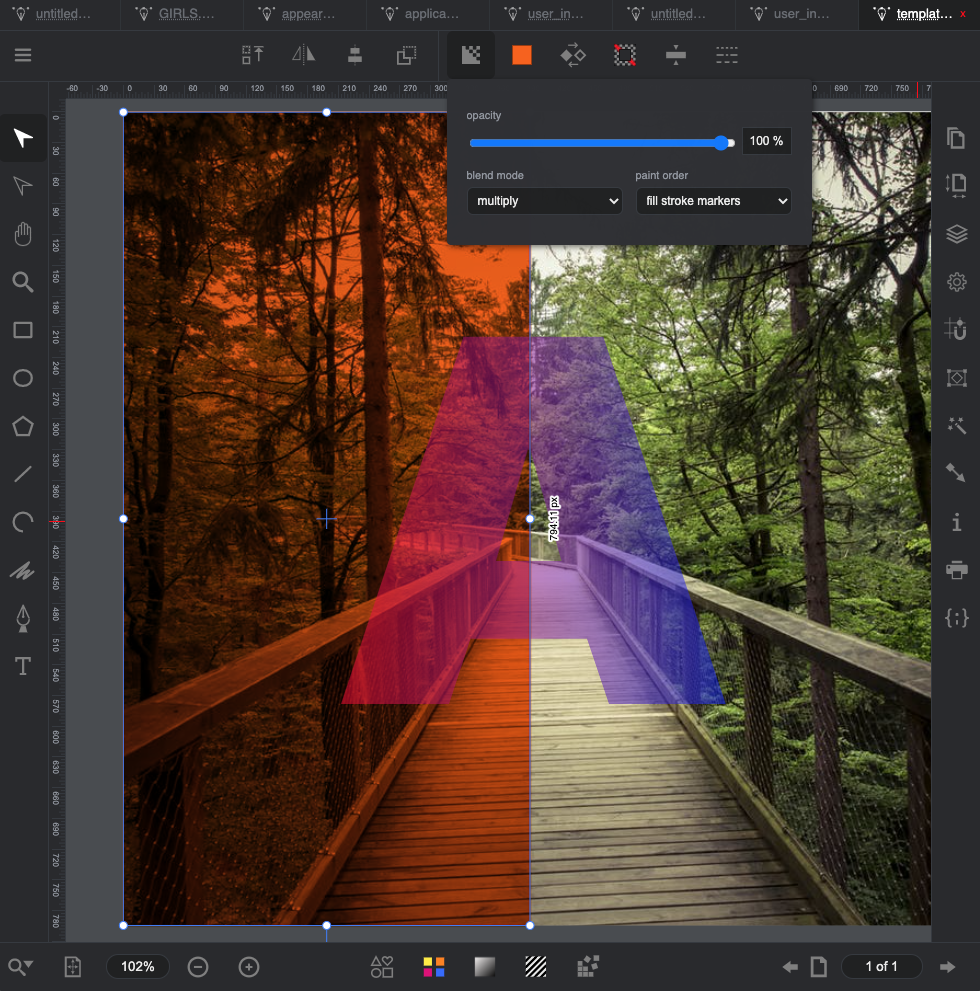Appearance panel - Transparency and blending
The "Appearance" panel shows the transparency and blending mode applicable to the selected SVG elements.
The "opacity" parameter defines the level of transparency to be applied to the entire selected SVG graphic.
The first drop-down menu defines the blending mode with the other SVG elements on the page.
From the second drop-down menu it is possible to set whether the stroke should be drawn over the fill or vice versa and if the markers should be drawn over the stroke or vice versa.