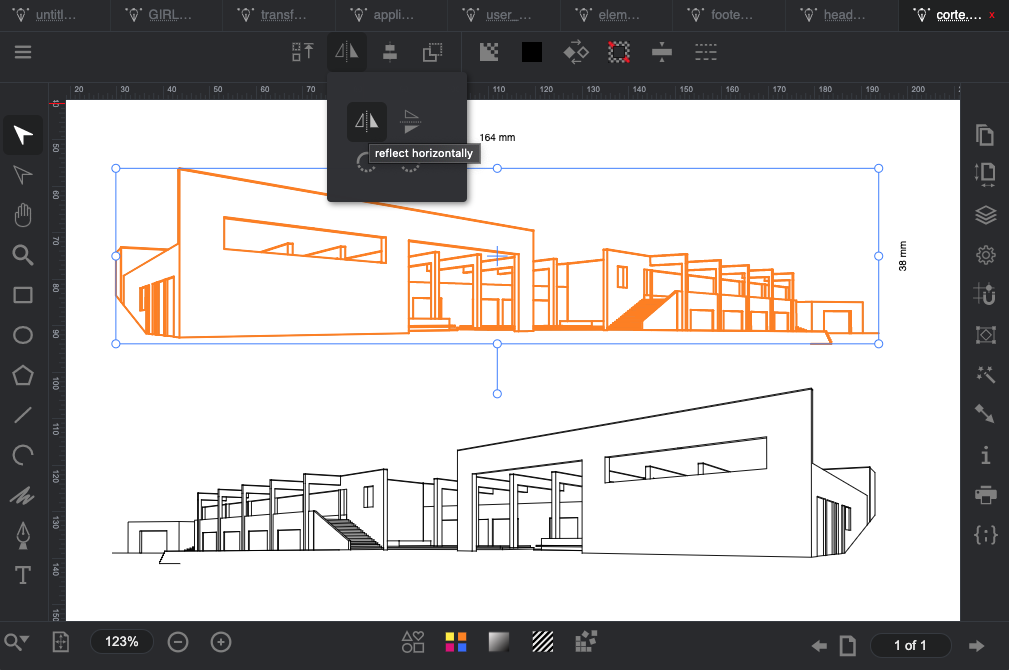Transforming the selected SVG Elements
The "Transform" panel shows the actions for transforming the selected SVG Elements.
- "Flip horizontally" Flip the selected SVG Elements horizontally.
- "Flip Vertically" Flip the selected SVG Elements vertically.
- "Rotate Right" rotates the selected SVG Elements by 90 °. The keyboard shortcut is: ALT + RIGHT ARROW
- "Rotate left" rotates the selected SVG Elements by -90 °. The keyboard shortcut is: ALT + LEFT ARROW